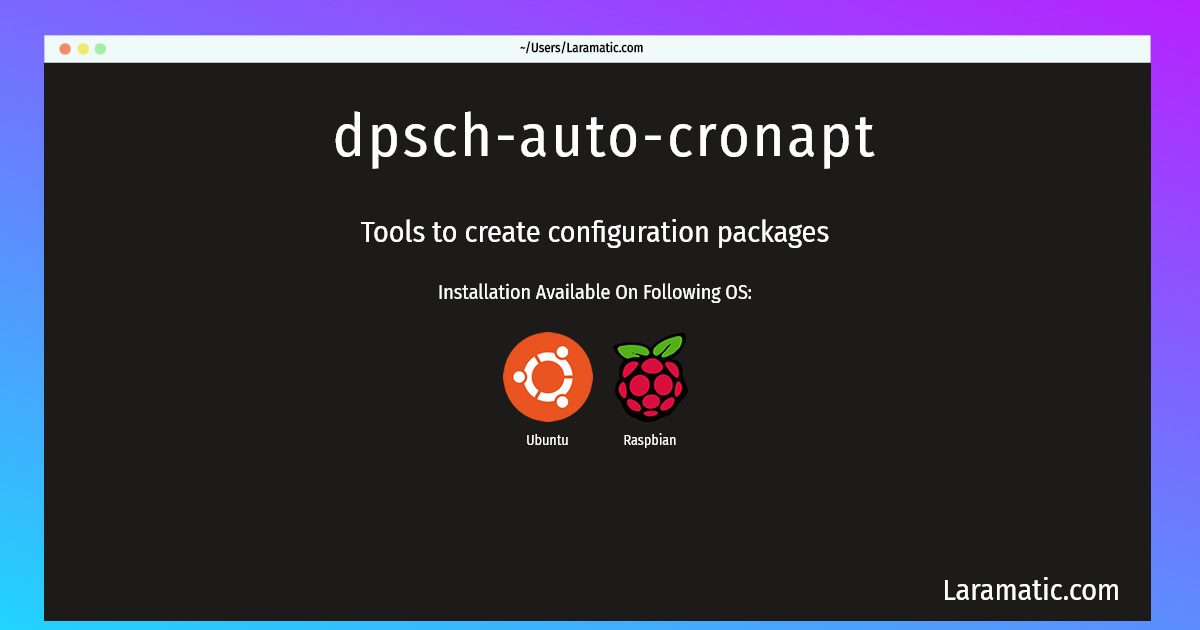Dpsch-auto-cronapt Command
Install dpsch-auto-cronapt
-
Debian
apt-get install dpsyco-develClick to copy -
Ubuntu
apt-get install dpsyco-develClick to copy -
Raspbian
apt-get install dpsyco-develClick to copy
dpsyco-devel
Tools to create configuration packagesTools to create the configuration packages. These tools are similar to the debhelper tools and should be used quite like them, but they lack some options.
Install the latest version of dpsch-auto-cronapt in Debian, Ubuntu and Raspbian from terminal. To install the dpsch-auto-cronapt just copy the above command for your OS and run into terminal. After you run the command it will grab the latest version of dpsch-auto-cronapt from the respository and install it in your computer/server.