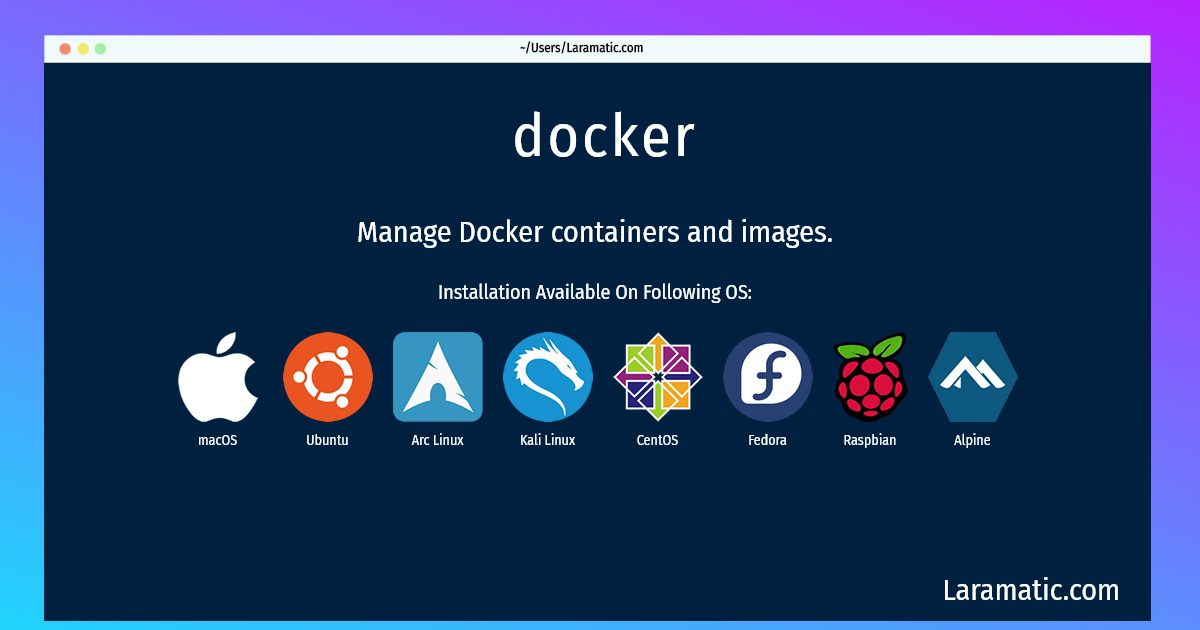Docker Installation On A Debian, Ubuntu, Alpine, Arch, Kali, CentOS, Fedora, Raspbian And MacOS
Install docker
-
Debian
apt-get install dockerClick to copy -
Ubuntu
apt-get install dockerClick to copy -
Alpine OS
apk add dockerClick to copy -
Arch Linux
pacman -S dockerClick to copy -
Kali Linux
apt-get install docker.ioClick to copy -
CentOS
yum install docker.ioClick to copy -
Fedora
dnf install docker.ioClick to copy -
Raspbian
apt-get install docker.ioClick to copy -
macOS
brew install dockerClick to copy
Manage Docker containers and images.
How to use docker?
Below are few example commands for docker that you can use in the terminal.
List currently running docker containers:docker psClick to copyList all docker containers (running and stopped):docker ps -aClick to copyStart a container from an image, with a custom name:docker run --name container_name imageClick to copyStart or stop an existing container:docker start|stop container_nameClick to copyPull an image from a docker registry:docker pull imageClick to copyOpen a shell inside of an already running container:docker exec -it container_name shClick to copyRemove a stopped container:docker rm container_nameClick to copyFetch and follow the logs of a container:docker logs -f container_nameClick to copy
Install the latest version of docker in Debian, Ubuntu, Alpine, Arch, Kali, CentOS, Fedora, Raspbian and macOS from terminal. To install the docker just copy the above command for your OS and run into terminal. After you run the command it will grab the latest version of docker from the respository and install it in your computer/server.