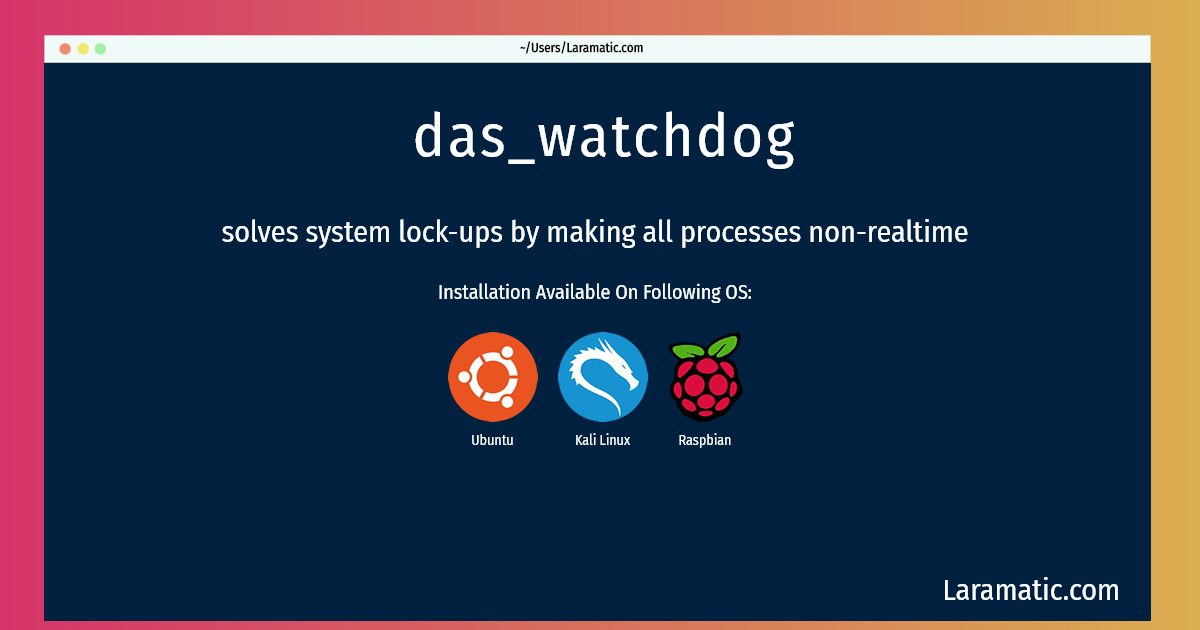Das_watchdog Installation On A Debian, Ubuntu, Kali And Raspbian
Install das_watchdog
-
Debian
apt-get install das-watchdogClick to copy -
Ubuntu
apt-get install das-watchdogClick to copy -
Kali Linux
apt-get install das-watchdogClick to copy -
Raspbian
apt-get install das-watchdogClick to copy
das-watchdog
solves system lock-ups by making all processes non-realtimeDas_Watchdog is a general watchdog for the Linux operating system that should be run in the background at all times to ensure a realtime process won't hang the machine. Das_Watchdog is inspired by the rt_watchdog program from Florian Schmidt, but has some improvements over it: * It works with 2.4 kernels as well as 2.6. * Instead of permanently setting all realtime processes to run non-realtime, das_watchdog only sets them temporary. * When the watchdog kicks in, an X window should pop up that tells you whats happening (just close it after reading the message).
Installation of latest das_watchdog command is available for Debian, Ubuntu, Kali and Raspbian. You can copy the command for your OS from above and paste it into your terminal. Once you run the command it will download the 2024 latest package from the repository and install it in your computer/server.