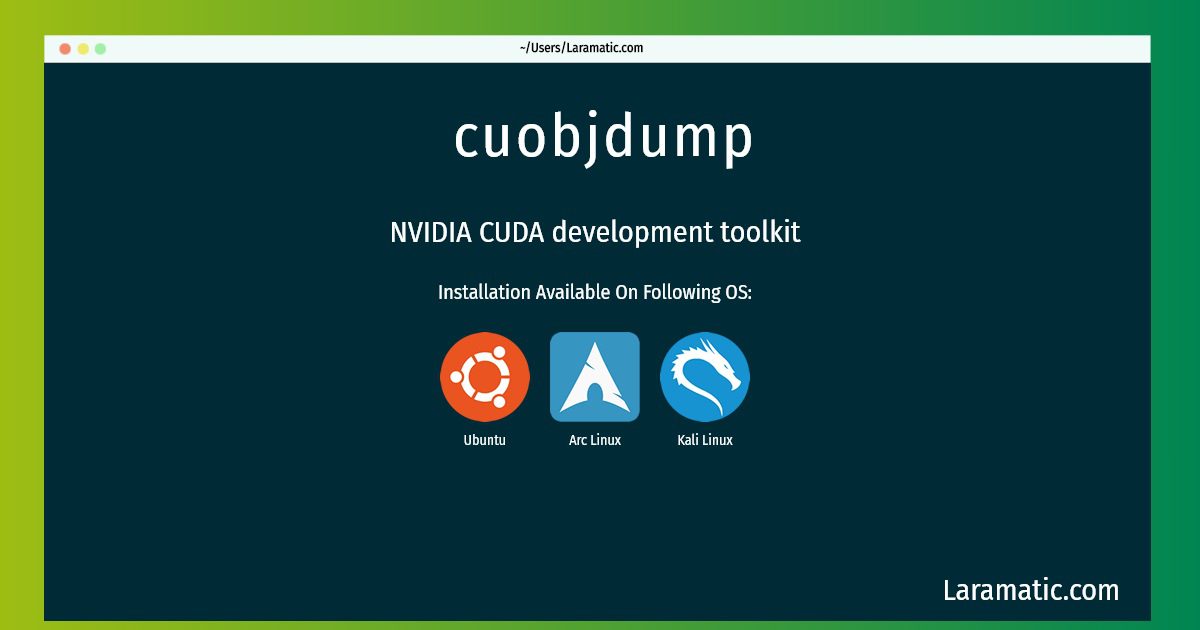Cuobjdump Installation On A Ubuntu, Arch And Kali
Install cuobjdump
-
Ubuntu
apt-get install nvidia-cuda-toolkitClick to copy -
Arch Linux
pacman -S cudaClick to copy -
Kali Linux
apt-get install nvidia-cuda-toolkitClick to copy
nvidia-cuda-toolkit
NVIDIA CUDA development toolkitThe Compute Unified Device Architecture (CUDA) enables NVIDIA graphics processing units (GPUs) to be used for massively parallel general purpose computation. This package contains the nvcc compiler and other tools needed for building CUDA applications. Running CUDA applications requires a supported NVIDIA GPU and the NVIDIA driver kernel module.
cuda
NVIDIA's GPU programming toolkit
Install the latest version of cuobjdump in Ubuntu, Arch and Kali from terminal. To install the cuobjdump just copy the above command for your OS and run into terminal. After you run the command it will grab the latest version of cuobjdump from the respository and install it in your computer/server.