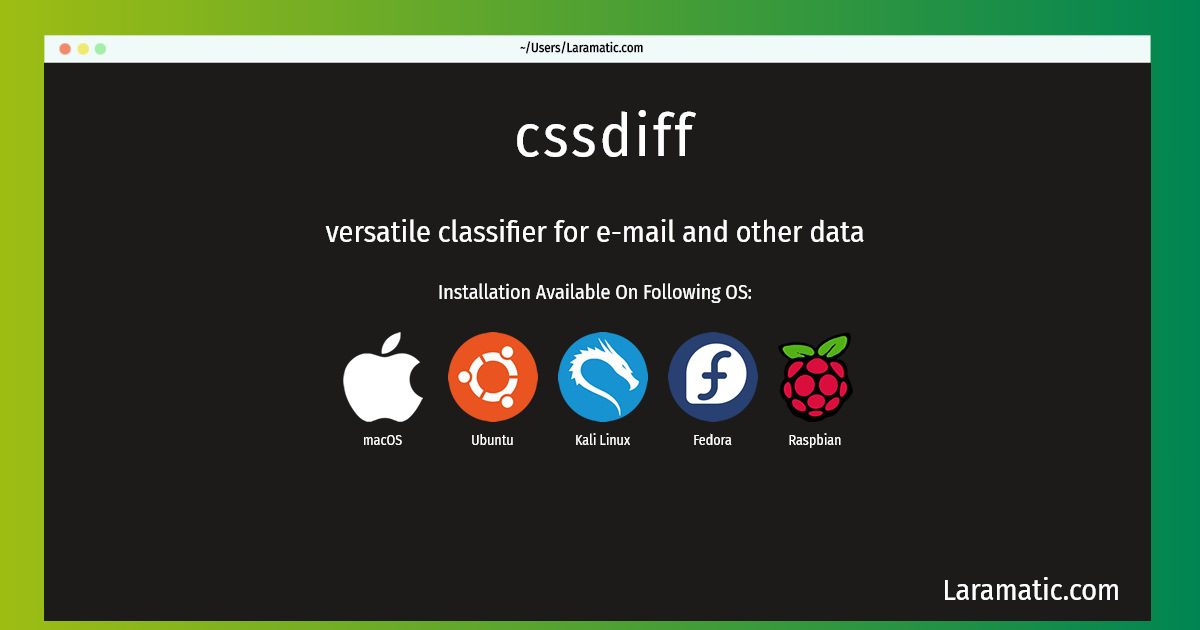Cssdiff Installation On A Debian, Ubuntu, Kali, Fedora, Raspbian And MacOS
Install cssdiff
-
Debian
apt-get install crm114Click to copy -
Ubuntu
apt-get install crm114Click to copy -
Kali Linux
apt-get install crm114Click to copy -
Fedora
dnf install crm114-0Click to copy -
Raspbian
apt-get install crm114Click to copy -
macOS
brew install crm114Click to copy
crm114
versatile classifier for e-mail and other dataCRM114, the Controllable Regex Mutilator, is a system to examine incoming e-mail, system log streams, data files, or other data streams, and to sort, filter, or alter the incoming files or data streams however the user desires. Criteria for categorization of data can be by satisfaction of regular expressions, by sparse binary polynomial matching with a Bayesian Chain Rule evaluator, or by other means. CRM114 is not just another drop-in spam-filtering system; its Sparse Binary Polynomial Hashing methods give it the power to develop highly accurate Bayesian filters on very little training. CRM114 is compatible with SpamAssassin or other spam-flagging software; it can also be pipelined in front of or behind procmail. CRM114 is also useful as a syslog or firewall log filter, to flag up important events but ignore the ones that aren't meaningful. For mail filtering, installing metamail or mew-bin packages is recommended in order to have tools to decode MIME attachments.