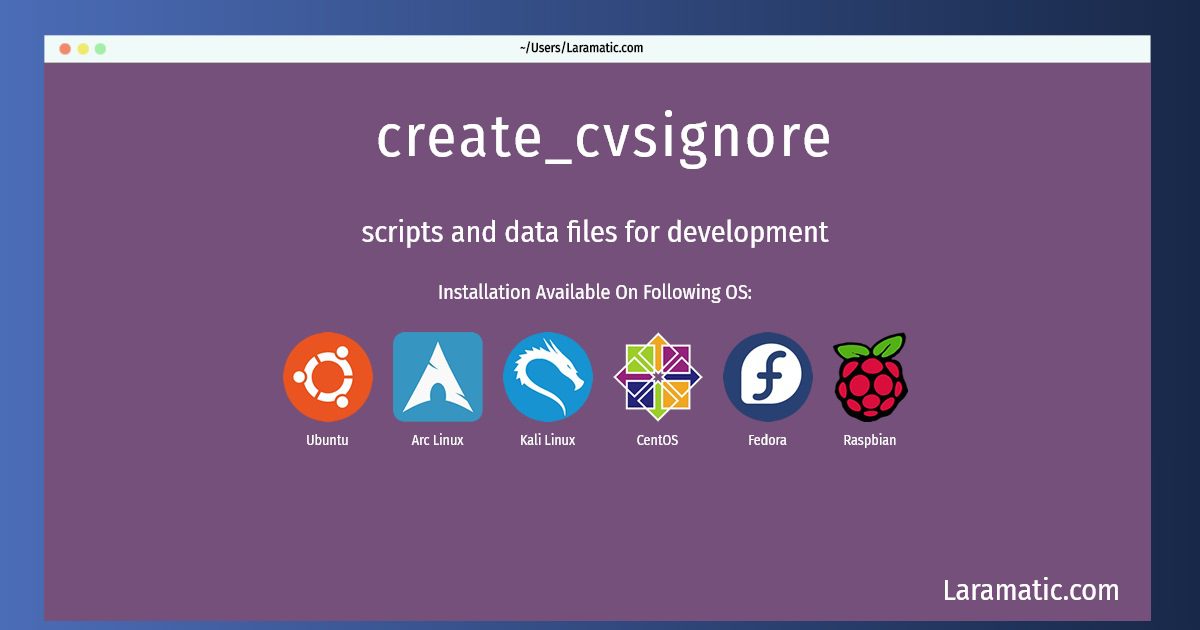Create_cvsignore Command
Install create_cvsignore
-
Debian
apt-get install kdesdk-scriptsClick to copy -
Ubuntu
apt-get install kdesdk-scriptsClick to copy -
Arch Linux
pacman -S kde-dev-scriptsClick to copy -
Kali Linux
apt-get install kdesdk-scriptsClick to copy -
CentOS
yum install kdesdk-scriptsClick to copy -
Fedora
dnf install kde-dev-scriptsClick to copy -
Raspbian
apt-get install kdesdk-scriptsClick to copy
kdesdk-scripts
scripts and data files for developmentThis package contains scripts and data files to facilitate development of KDE software. Also included are scripts which are not specific to KDE, such as helper scripts for working with Subversion and CVS repositories. In addition to these scripts, this package provides: - gdb macros for Qt programming - Vim and EMACS helper files for Qt/KDE programming - bash and zsh completion rules for KDE applications - Valgrind error suppressions for KDE applications This package is part of the KDE Software Development Kit module.
kde-dev-scripts
Scripts and setting files useful during development of KDE softwarekdesdk
Software Development Kit from the official KDE releaseKDE is produced by an international technology team that creates free and open source software for desktop and portable computing. Among KDE's products are a modern desktop system for Linux and UNIX platforms, comprehensive office productivity and groupware suites and hundreds of software titles in many categories including Internet and web applications, multimedia, entertainment, educational, graphics and software development. This metapackage includes software development applications provided with the official release of KDE.