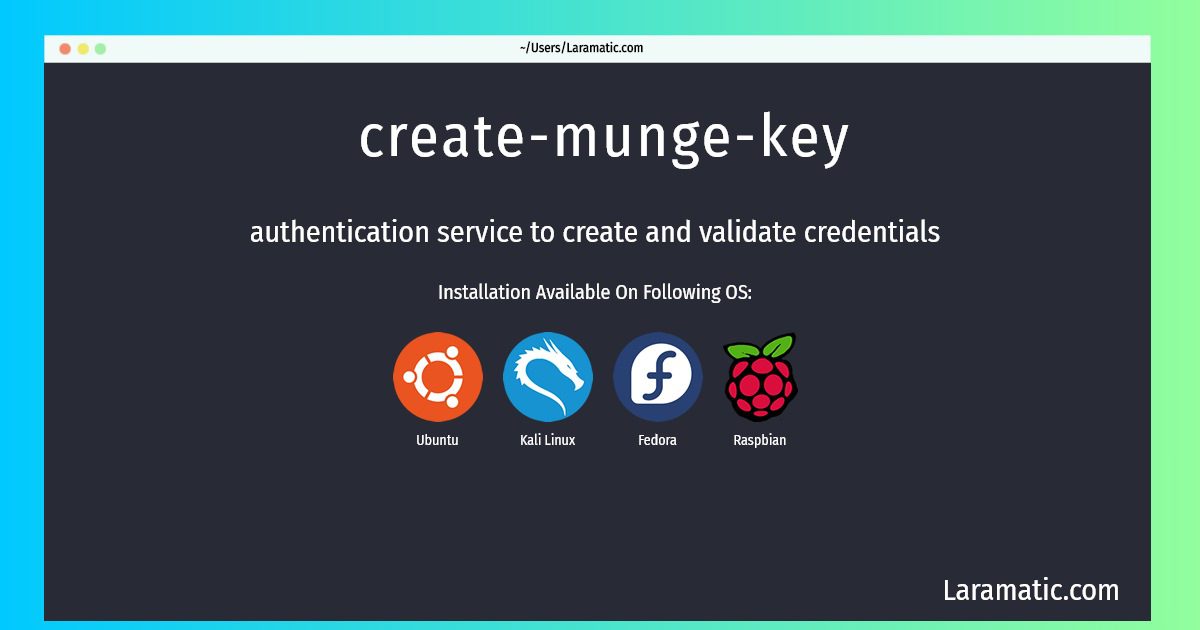Create-munge-key Command
Install create-munge-key
-
Debian
apt-get install mungeClick to copy -
Ubuntu
apt-get install mungeClick to copy -
Kali Linux
apt-get install mungeClick to copy -
Fedora
dnf install mungeClick to copy -
Raspbian
apt-get install mungeClick to copy
munge
authentication service to create and validate credentialsMUNGE (MUNGE Uid 'N' Gid Emporium) is an authentication service for creating and validating credentials. It allows a process to authenticate the UID and GID of another local or remote process within a group of hosts having common users and groups. These hosts form a security realm that is defined by a shared cryptographic key. A process creates a credential by requesting one from the local MUNGE service. The encoded credential contains the UID and GID of the originating process. This process sends the credential to another process within the security realm as a means of proving its identity. The receiving process validates the credential with the use of its local MUNGE service. The decoded credential provides the receiving process with a reliable means of ascertaining the UID and GID of the originating process, and this information can be used for accounting or access control decisions. Clients can create and validate these credentials without the use of root privileges, reserved ports, or platform-specific methods.