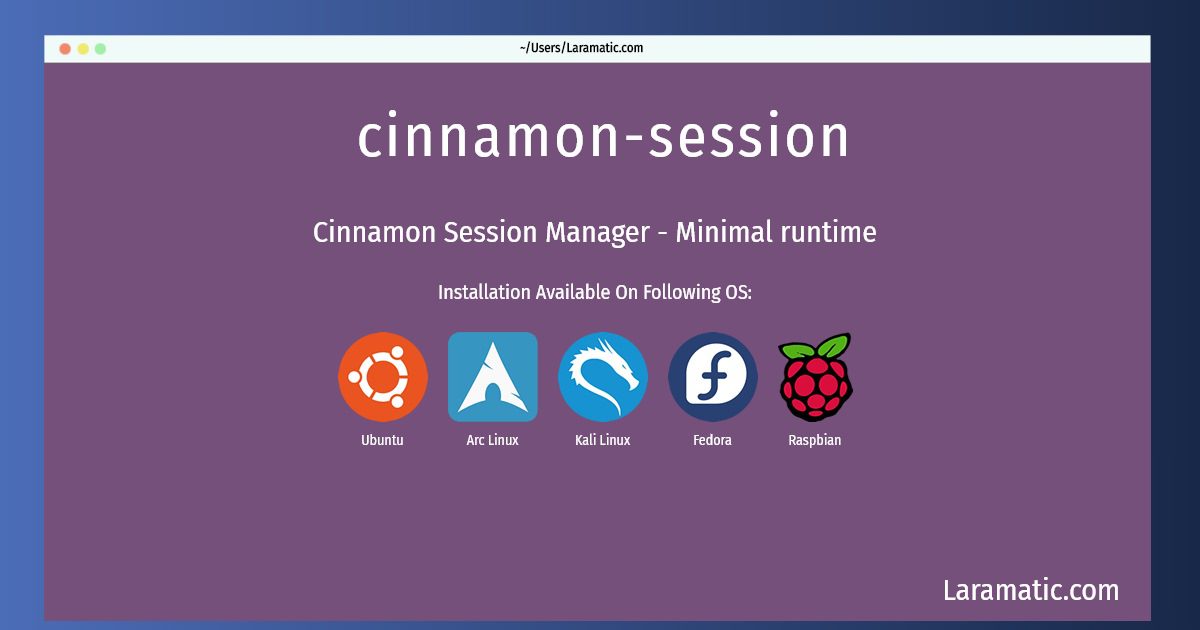Cinnamon-session Command
Maintainer: Debian Cinnamon Team
Email: [email protected] .
Website: http://cinnamon.linuxmint.com
Section: x11
Install cinnamon-session
-
Debian
apt-get install cinnamon-sessionClick to copy -
Ubuntu
apt-get install cinnamon-sessionClick to copy -
Arch Linux
pacman -S cinnamon-sessionClick to copy -
Kali Linux
apt-get install cinnamon-sessionClick to copy -
Fedora
dnf install cinnamon-sessionClick to copy -
Raspbian
apt-get install cinnamon-sessionClick to copy
cinnamon-session
Cinnamon Session Manager - Minimal runtimeThe Cinnamon Session Manager is in charge of starting the core components of the Cinnamon desktop, and applications that should be launched at login time. It also features a way to save and restore currently running applications. This package contains the binaries for the Cinnamon Session Manager, but no startup scripts. It is meant for those willing to start cinnamon-session by hand with the components of their choice, and for applications such as MDM that use cinnamon-session internally.
Installation of latest cinnamon-session command is available for Debian, Ubuntu, Arch, Kali, Fedora and Raspbian. You can copy the command for your OS from above and paste it into your terminal. Once you run the command it will download the 2024 latest package from the repository and install it in your computer/server.