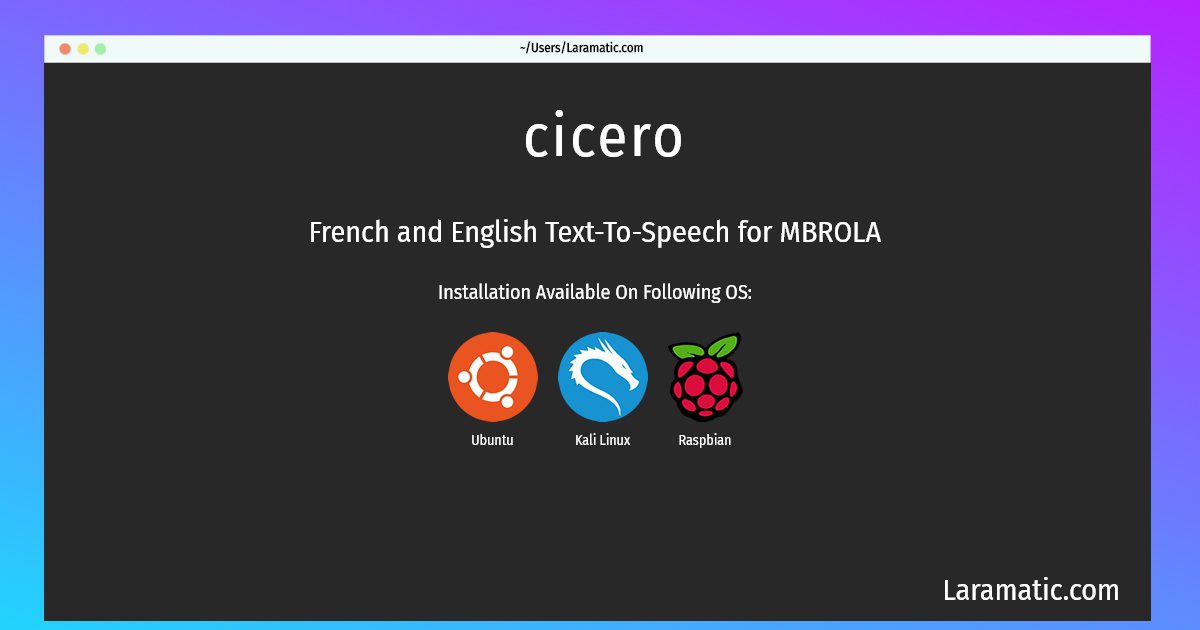Cicero Installation On A Ubuntu, Kali And Raspbian
Install cicero
-
Ubuntu
apt-get install ciceroClick to copy -
Kali Linux
apt-get install ciceroClick to copy -
Raspbian
apt-get install ciceroClick to copy
cicero
French and English Text-To-Speech for MBROLAThis Text-To-Speech (TTS) engine speaks French; a preliminary English support is also offered. The engine uses context-sensitive rules to produce phonemes from the text. It relies on MBROLA to generate actual audio output from the phonemes. The TTS engine is implemented using the Python programming language. The upstream authors have come up with this TTS to try and meet their own needs as blind users. It's designed to be plugged as output to some screen-review software, firstly with BRLTTY. They favor speed and intelligibility over perfect pronunciation. Cicero is aimed to have a quick response time, the ability to quickly shut-up and skip to another utterance, intelligibility where it counts (not perfect pronunciation), the ability to track speech progression, relative simplicity (hackability) and relative small code size.