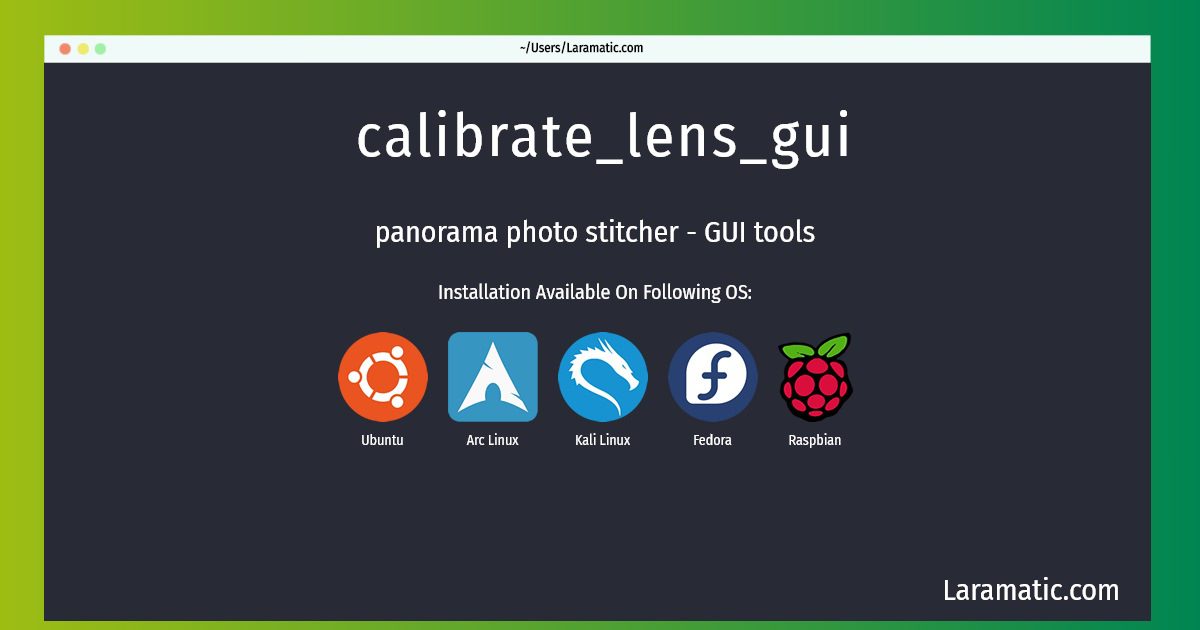Calibrate_lens_gui
Install calibrate_lens_gui
-
Debian
apt-get install huginClick to copy -
Ubuntu
apt-get install huginClick to copy -
Arch Linux
pacman -S huginClick to copy -
Kali Linux
apt-get install huginClick to copy -
Fedora
dnf install huginClick to copy -
Raspbian
apt-get install huginClick to copy
hugin
panorama photo stitcher - GUI toolsHugin is a panorama photo stitching program. Essentially, Hugin is a GUI frontend for Panorama Tools. Stitching is accomplished by using several overlapping photos taken from the same location, and using control points to align and transform the photos so that they can be blended together to form a larger image. Hugin allows for the easy creation of control points between two images, optimization of the image transforms, and much more. This package includes the following graphical interfaces, using the command-line tools provided in the hugin-tools package: * hugin - Hugin panorama creator. * hugin_stitch_project - Hugin batch stitcher. * PTBatcherGUI - Batch controller for the stitching process. * calibrate_lens_gui - Lens calibration tool.