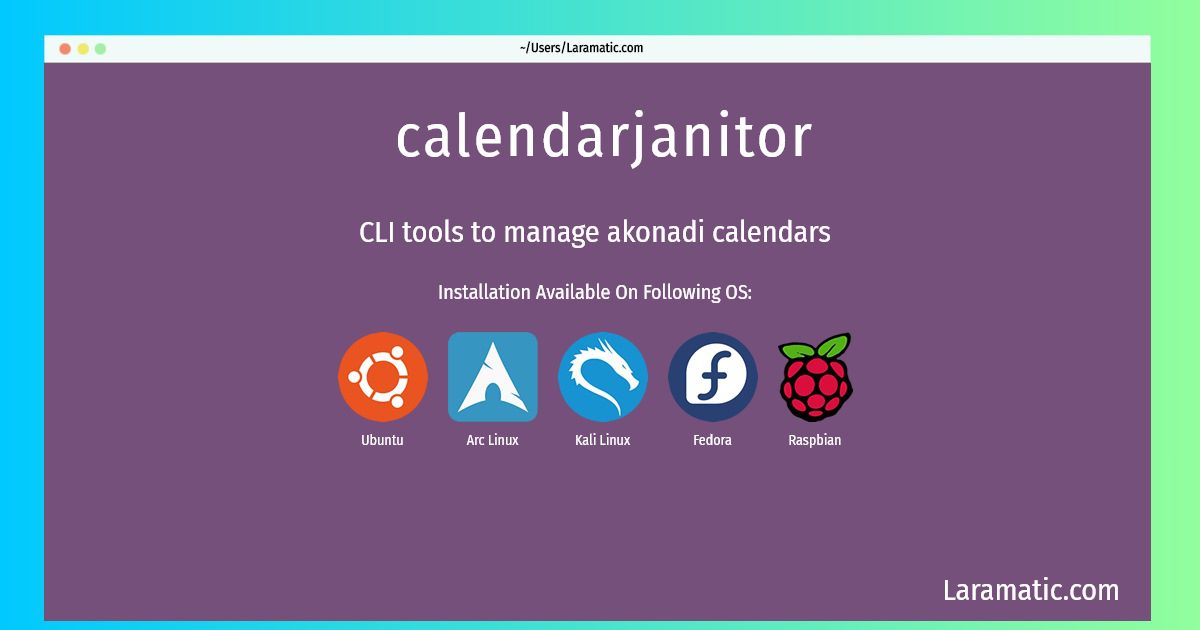Calendarjanitor Installation On A Debian, Ubuntu, Arch, Kali, Fedora And Raspbian
Install calendarjanitor
-
Debian
apt-get install konsolekalendarClick to copy -
Ubuntu
apt-get install kdepim-dbgClick to copy -
Arch Linux
pacman -S akonadi-calendar-toolsClick to copy -
Kali Linux
apt-get install konsolekalendarClick to copy -
Fedora
dnf install akonadi-calendar-toolsClick to copy -
Raspbian
apt-get install korganizerClick to copy
akonadi-calendar-tools
CLI tools to manage akonadi calendarskorganizer
calendar and personal organizerThis package contains KOrganizer, a calendar and scheduling program. KOrganizer aims to be a complete program for organizing appointments, contacts, projects, etc. KOrganizer natively supports information interchange with other calendar applications, through the industry standard vCalendar personal data interchange file format. This eases the move from other modern PIMs to KOrganizer. This package is part of the KDE PIM module.
konsolekalendar
konsole personal organizerKonsoleKalendar is a command-line interface to KDE calendars. KonsoleKalendar complements KOrganizer by providing a console frontend to manage your calendars. This package is part of the KDE PIM module.
kdepim-dbg
debugging symbols for kdepimThis package contains the debugging symbols associated with kdepim. They will automatically be used by gdb for debugging kdepim-related issues.