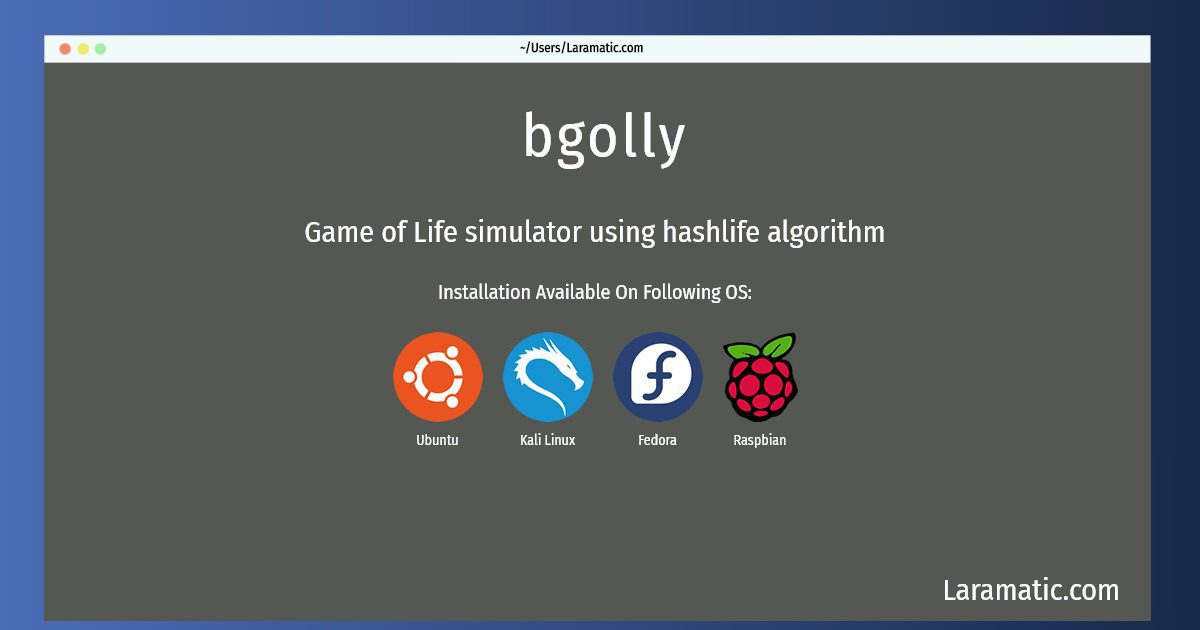Bgolly Installation On A Debian, Ubuntu, Kali, Fedora And Raspbian
Install bgolly
-
Debian
apt-get install gollyClick to copy -
Ubuntu
apt-get install gollyClick to copy -
Kali Linux
apt-get install gollyClick to copy -
Fedora
dnf install gollyClick to copy -
Raspbian
apt-get install gollyClick to copy
golly
Game of Life simulator using hashlife algorithmGolly simulates Conway's Game of Life with an arbitrarily large grid of cells. It can optionally use a hashlife algorithm, which allows it to rapidly compute generations for huge patterns, and to compute many generations into the future at a time. Golly provides a graphical interface for viewing and editing cellular automata. It supports copy and paste, zoom, auto-fit, multiple layers, and viewing different areas of a pattern simultaneously in different areas of a window. Golly can load patterns from RLE, Life 1.05/1.06, dblife, and macrocell file formats; it can also interpret images as Life patterns. Golly provides integrated help, including a copy of the Life Lexicon. Golly also supports other rules for 2D cellular automata with an 8-cell neighborhood, and supports 1D cellular automata.