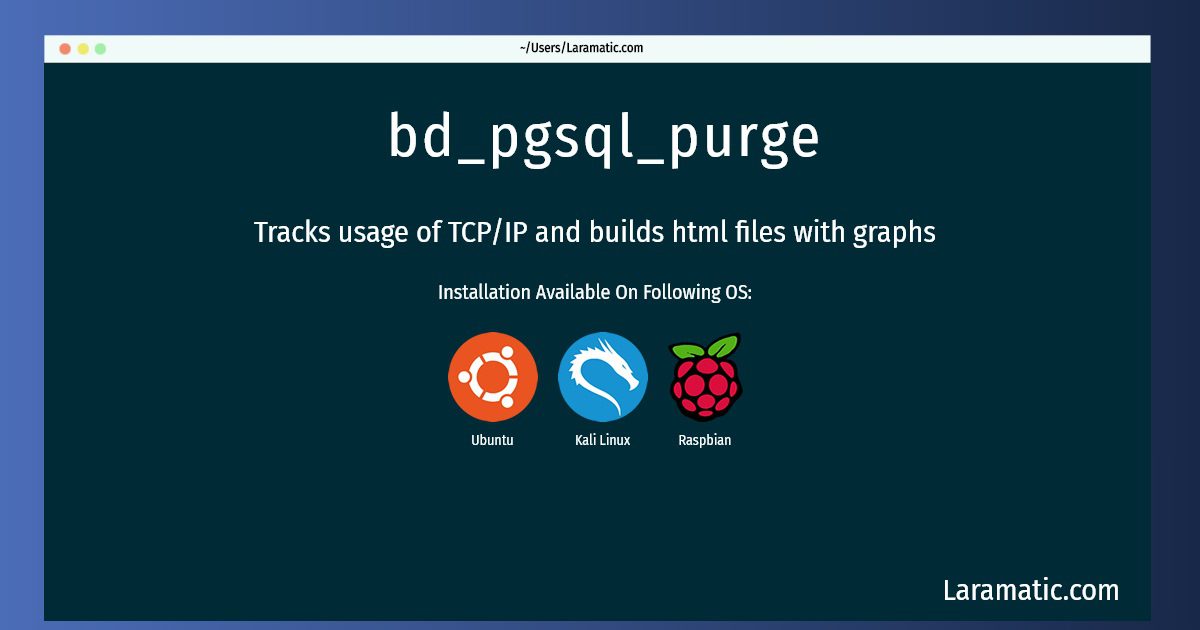Bd_pgsql_purge Installation On A Debian, Ubuntu, Kali And Raspbian
Maintainer: Debian QA Group
Email: [email protected] .
Website: http://bandwidthd.sourceforge.net/
Section: net
Install bd_pgsql_purge
-
Debian
apt-get install bandwidthd-pgsqlClick to copy -
Ubuntu
apt-get install bandwidthd-pgsqlClick to copy -
Kali Linux
apt-get install bandwidthd-pgsqlClick to copy -
Raspbian
apt-get install bandwidthd-pgsqlClick to copy
bandwidthd-pgsql
Tracks usage of TCP/IP and builds html files with graphsBandwidthD tracks usage of TCP/IP network subnets and builds html files with graphs to display utilization. Charts are built by individual IPs. Color Codes HTTP, TCP,UDP, ICMP, VPN, P2P, etc. This is the PostgreSQL version of bandwidthd which supports multiple sensors and uses a dynamic (php-based) web interface. If you don't need these features then using the package bandwidthd is suggested.
Install the latest version of bd_pgsql_purge in Debian, Ubuntu, Kali and Raspbian from terminal. To install the bd_pgsql_purge just copy the above command for your OS and run into terminal. After you run the command it will grab the latest version of bd_pgsql_purge from the respository and install it in your computer/server.