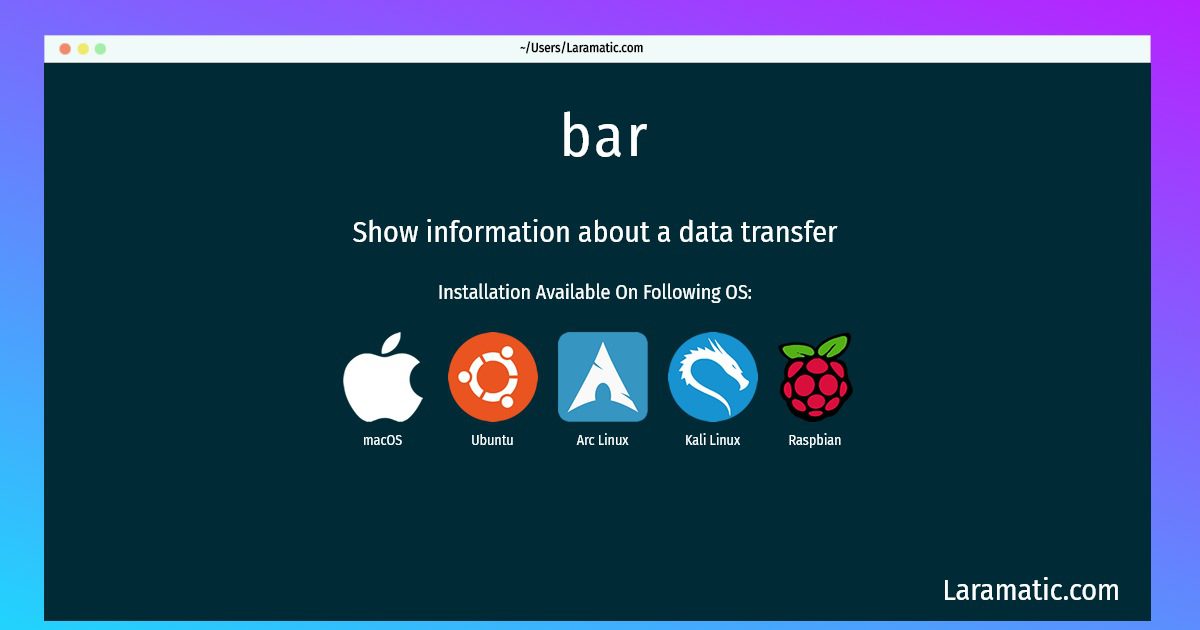Bar Installation On A Debian, Ubuntu, Arch, Kali, Raspbian And MacOS
Install bar
-
Debian
apt-get install barClick to copy -
Ubuntu
apt-get install barClick to copy -
Arch Linux
pacman -S barClick to copy -
Kali Linux
apt-get install barClick to copy -
Raspbian
apt-get install barClick to copy -
macOS
brew install barClick to copy
bar
Show information about a data transferBar is a simple tool to process a stream of data and print a display for the user on stderr showing (a) the amount of data passed, (b) the throughput of the data transfer, and, if the total size of the data stream is known, (c) estimated time remaining, percent complete, and a progress bar. Bar was originally written for the purpose of estimating the amount of time needed to transfer large amounts (many, many gigabytes) of data across a network. (Usually in an SSH/tar pipe.)
Installing bar command is simple. just copy one of the above commands for your operating system and paste it into terminal. This command is available for Debian, Ubuntu, Arch, Kali, Raspbian and macOS operating systems. Once you run the command it will install the latest version of bar 2024 package in your OS.