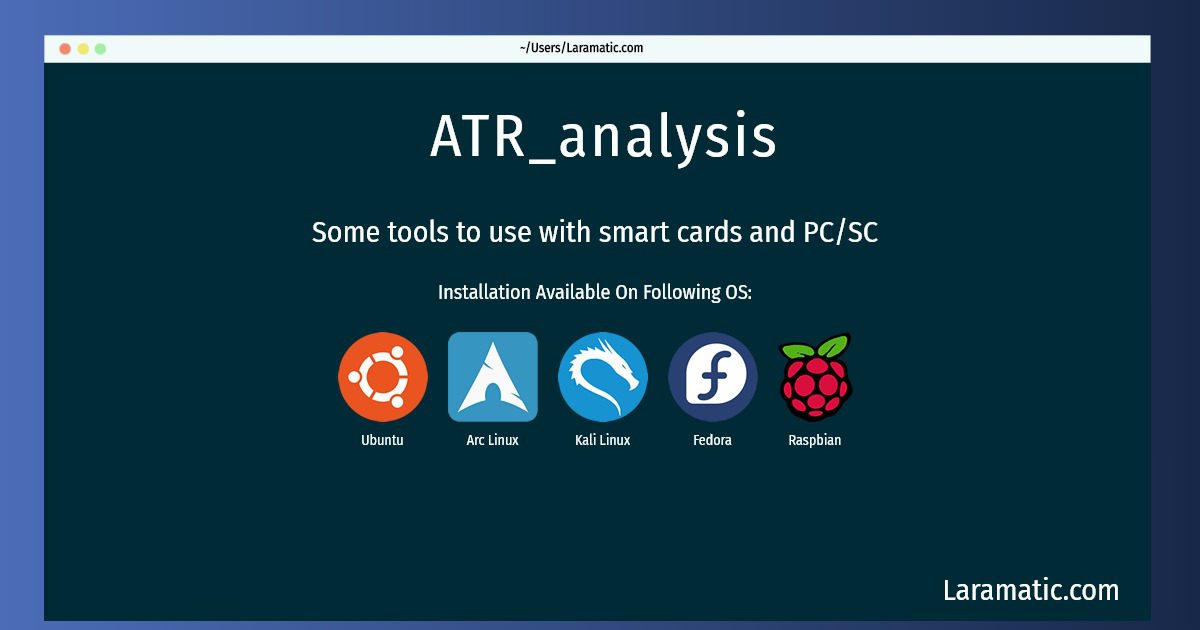ATR_analysis Installation On A Debian, Ubuntu, Arch, Kali, Fedora And Raspbian
Install ATR_analysis
-
Debian
apt-get install pcsc-toolsClick to copy -
Ubuntu
apt-get install pcsc-toolsClick to copy -
Arch Linux
pacman -S pcsc-toolsClick to copy -
Kali Linux
apt-get install pcsc-toolsClick to copy -
Fedora
dnf install pcsc-toolsClick to copy -
Raspbian
apt-get install pcsc-toolsClick to copy
pcsc-tools
Some tools to use with smart cards and PC/SCThis archive contains some tools useful for a PC/SC user. The tools provided are: pcsc_scan(1) scans available smart card readers and print detected events: card insertion with ATR, card removal; ATR_analysis(1) analyses a smart card ATR (Answer To Reset) scriptor(1) Perl script to send commands to a smart card using a batch file or stdin; gscriptor(1) the same idea as scriptor.pl(1) but with Perl-Gtk GUI.
Install the latest version of ATR_analysis in Debian, Ubuntu, Arch, Kali, Fedora and Raspbian from terminal. To install the ATR_analysis just copy the above command for your OS and run into terminal. After you run the command it will grab the latest version of ATR_analysis from the respository and install it in your computer/server.