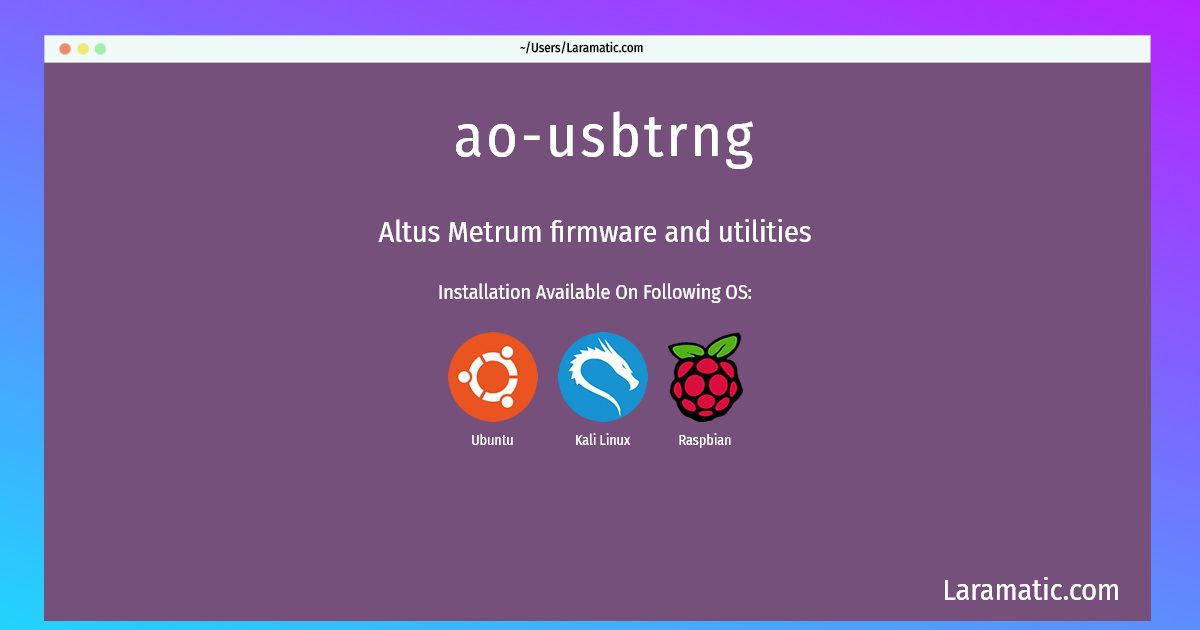Ao-usbtrng Installation On A Debian, Ubuntu, Kali And Raspbian
Maintainer: Bdale Garbee
Email: [email protected] .
Website: http://altusmetrum.org/AltOS
Section: electronics
Install ao-usbtrng
-
Debian
apt-get install altosClick to copy -
Ubuntu
apt-get install altosClick to copy -
Kali Linux
apt-get install altosClick to copy -
Raspbian
apt-get install altosClick to copy
altos
Altus Metrum firmware and utilitiesFirmware and utilities needed to support high power model rocketry products from Altus Metrum, including TeleMetrum, TeleMini, and TeleDongle. See http://altusmetrum.org/ for more information.
Install the latest version of ao-usbtrng in Debian, Ubuntu, Kali and Raspbian from terminal. To install the ao-usbtrng just copy the above command for your OS and run into terminal. After you run the command it will grab the latest version of ao-usbtrng from the respository and install it in your computer/server.