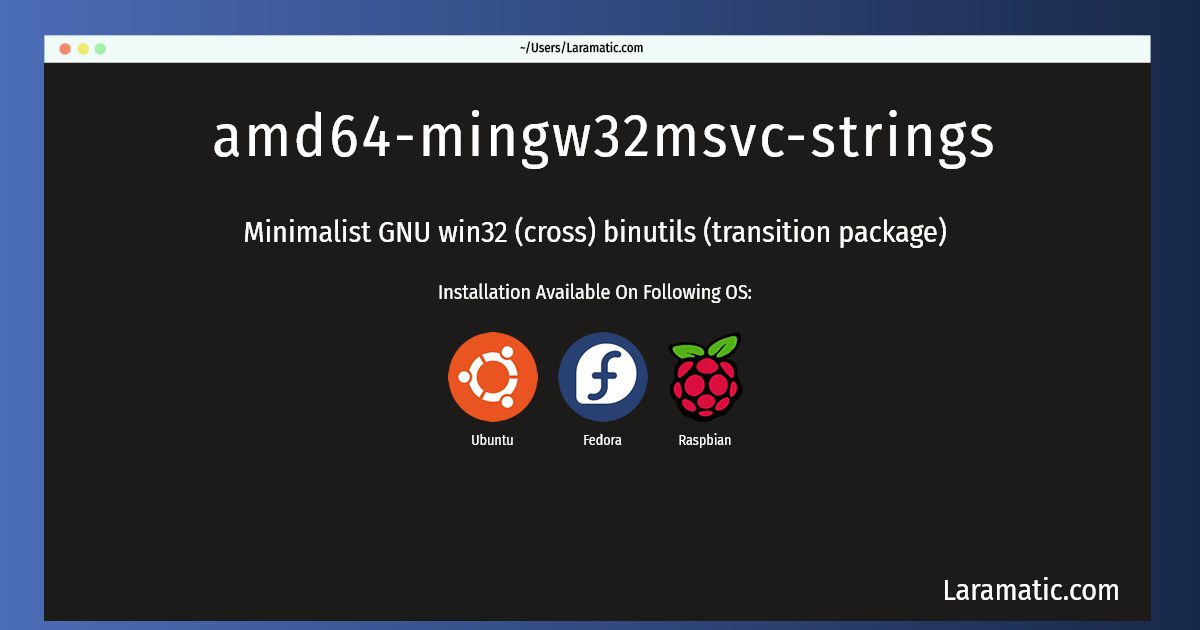Amd64-mingw32msvc-strings Command
Install amd64-mingw32msvc-strings
-
Debian
apt-get install mingw32-binutilsClick to copy -
Ubuntu
apt-get install mingw32-binutilsClick to copy -
Fedora
dnf install mingw32-binutilsClick to copy -
Raspbian
apt-get install mingw32-binutilsClick to copy
mingw32-binutils
Minimalist GNU win32 (cross) binutils (transition package)MinGW-w64 provides a development and runtime environment for 32- and 64-bit (x86 and x64) Windows applications using the Windows API and the GNU Compiler Collection (gcc). This transition package replaces the old MinGW-based binutils and allows building software using the old amd64-mingw32msvc and i586-mingw32msvc triplets.
gcc-mingw32
GNU Compiler Collection for MinGW32 (transition package)
Install the latest version of amd64-mingw32msvc-strings in Debian, Ubuntu, Fedora and Raspbian from terminal. To install the amd64-mingw32msvc-strings just copy the above command for your OS and run into terminal. After you run the command it will grab the latest version of amd64-mingw32msvc-strings from the respository and install it in your computer/server.