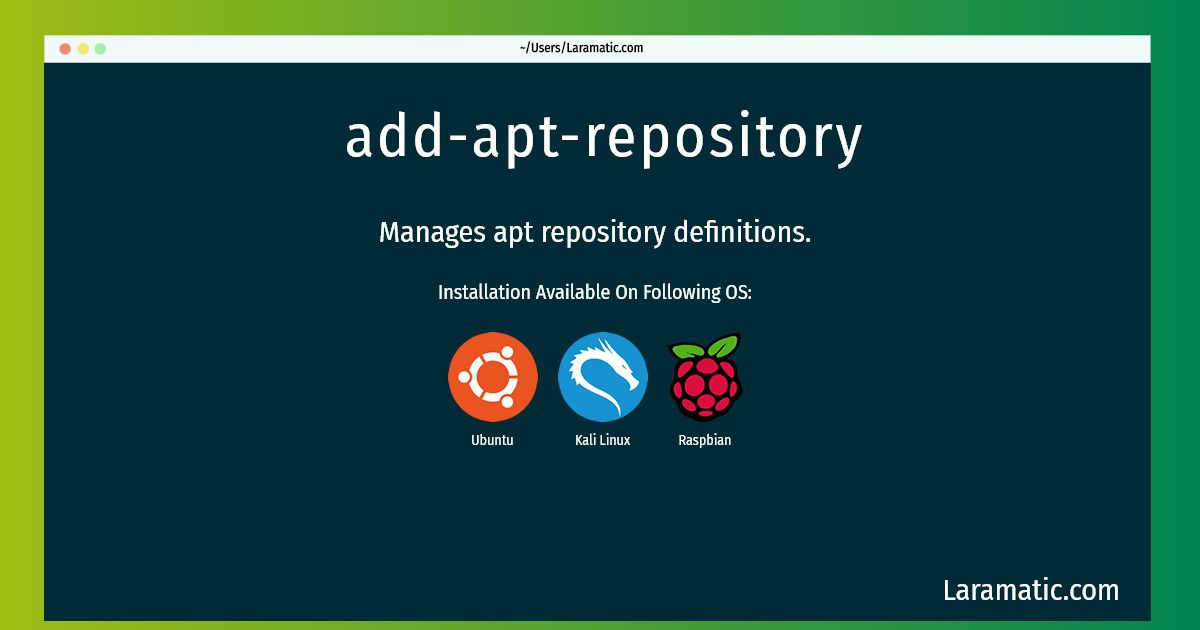Add-apt-repository Command
Install add-apt-repository
-
Debian
apt-get install software-properties-commonClick to copy -
Ubuntu
apt-get install software-properties-commonClick to copy -
Kali Linux
apt-get install software-properties-commonClick to copy -
Raspbian
apt-get install software-properties-commonClick to copy
Manages apt repository definitions.
How to use add-apt-repository?
Below are few example commands for add-apt-repository that you can use in the terminal.
Add a new apt repository:add-apt-repository repository_specClick to copyRemove an apt repository:add-apt-repository --remove repository_specClick to copyUpdate the package cache after adding a repository:add-apt-repository --update repository_specClick to copyEnable source packages:add-apt-repository --enable-source repository_specClick to copy
Install the latest version of add-apt-repository in Debian, Ubuntu, Kali and Raspbian from terminal. To install the add-apt-repository just copy the above command for your OS and run into terminal. After you run the command it will grab the latest version of add-apt-repository from the respository and install it in your computer/server.