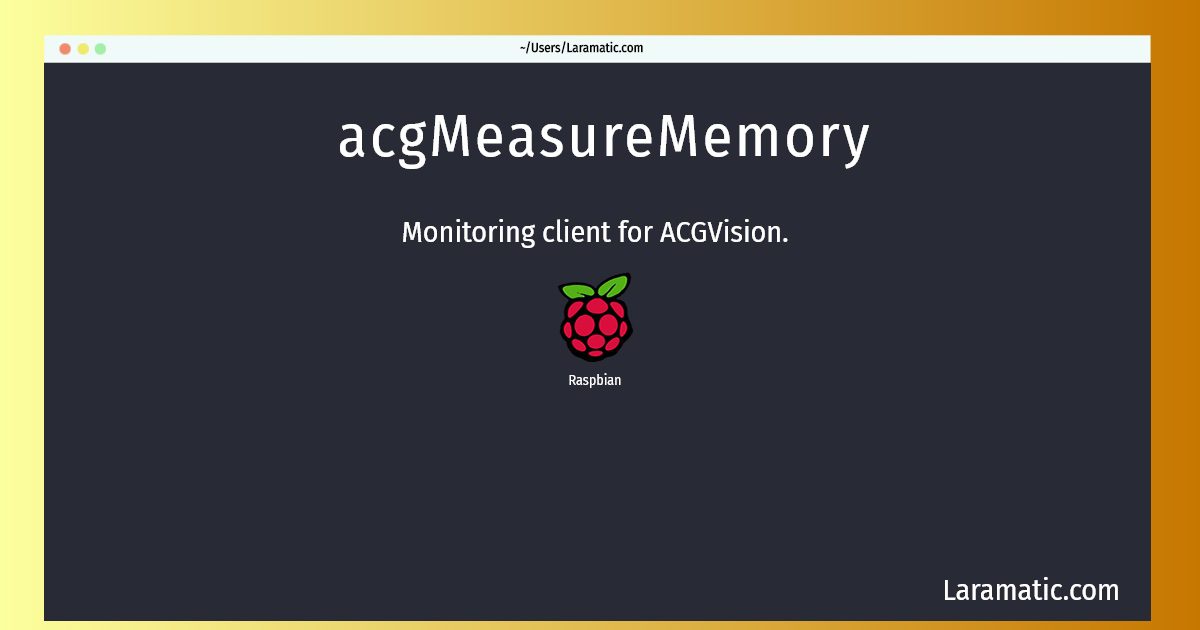AcgMeasureMemory Command
Install acgMeasureMemory
-
Raspbian
apt-get install acgvision-agentClick to copy
acgvision-agent
Monitoring client for ACGVision.ACGVision is a client/server monitoring system. It is made of 4 parts: - acgvision-core is the server. It serves jobs to agents, computes information to display on the console and sends email about events. - acgvision-agent is the client. It monitors the system activity. - acgvision-console is a Joomla plugin displaying reports about activity and allows selecting monitoring jobs for each agent. - acgvision-parameter is the GUI for creating jobs and templates (services) for acgvision. Acgvision-agent is the client used by ACGVision to monitor the system activity. It can monitor CPU activity, memory, filesystem space, and processes. It is controlled by the acgvision server (like what to monitor, which commands to execute and when to execute them). It checks the result and compares it to event values. If the value matches some criterias it sends an event to the core which will email it to the host owner and its followers. The event will also be displayed on the web console. The client exchanges SOAP messages with the server via HTTP or HTTPS. It reports events and executes scripts on failure. It is compatible with many nagios scripts.