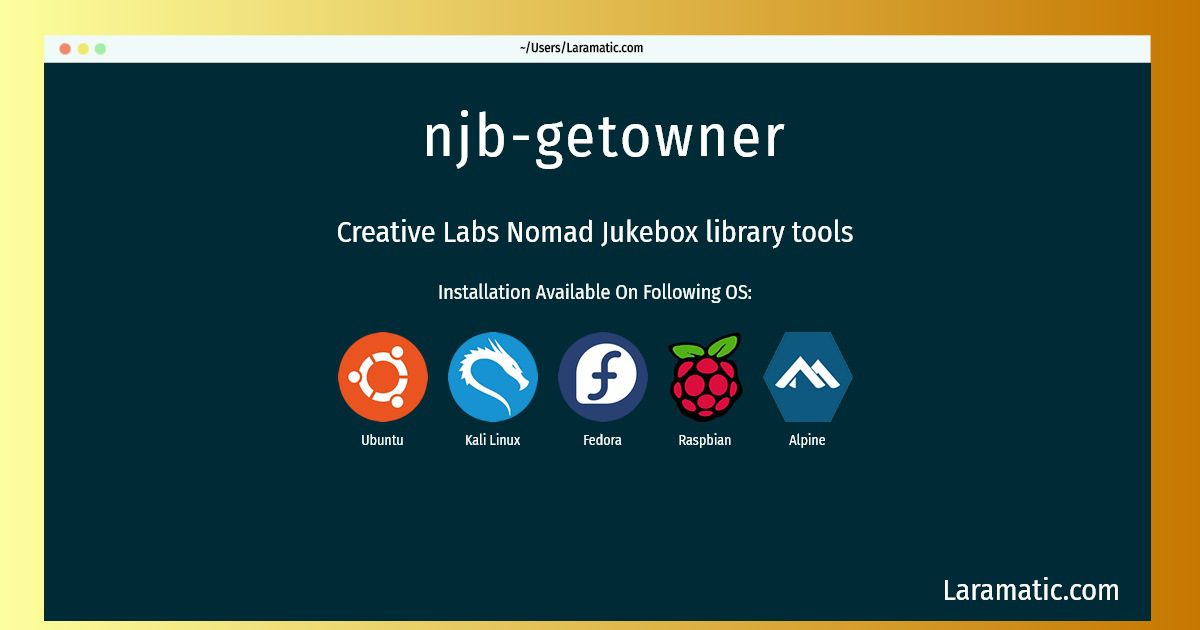How To Install Njb-getowner In Debian, Ubuntu, Alpine, Kali, Fedora And Raspbian?
Maintainer: Alessio Treglia
Email: [email protected] .
Website: http://libnjb.sourceforge.net/
Section: utils
Install njb-getowner
-
Debian
apt-get install libnjb-toolsClick to copy -
Ubuntu
apt-get install libnjb-toolsClick to copy -
Alpine OS
apk add libnjb-examplesClick to copy -
Kali Linux
apt-get install libnjb-toolsClick to copy -
Fedora
dnf install libnjb-examplesClick to copy -
Raspbian
apt-get install libnjb-toolsClick to copy
libnjb-tools
Creative Labs Nomad Jukebox library toolslibnjb is a C library and API for communicating with the Creative NOMAD JukeBox and Dell DJ digital audio. The protocol these devices use is presumably called PDE (Portable Digital Entertainment protocol) at Creative. Newer devices using the Microsoft MTP (Media Transfer Protocol) are not supported. This package contains the library tools each performing a simple function, such as transferring a track to the jukebox. The source code for these tools is in the package libnjb-doc.
libnjb-examples
Example programs for libnjb
Installing njb-getowner command is simple. just copy one of the above commands for your operating system and paste it into terminal. This command is available for Debian, Ubuntu, Alpine, Kali, Fedora and Raspbian operating systems. Once you run the command it will install the latest version of njb-getowner 2024 package in your OS.