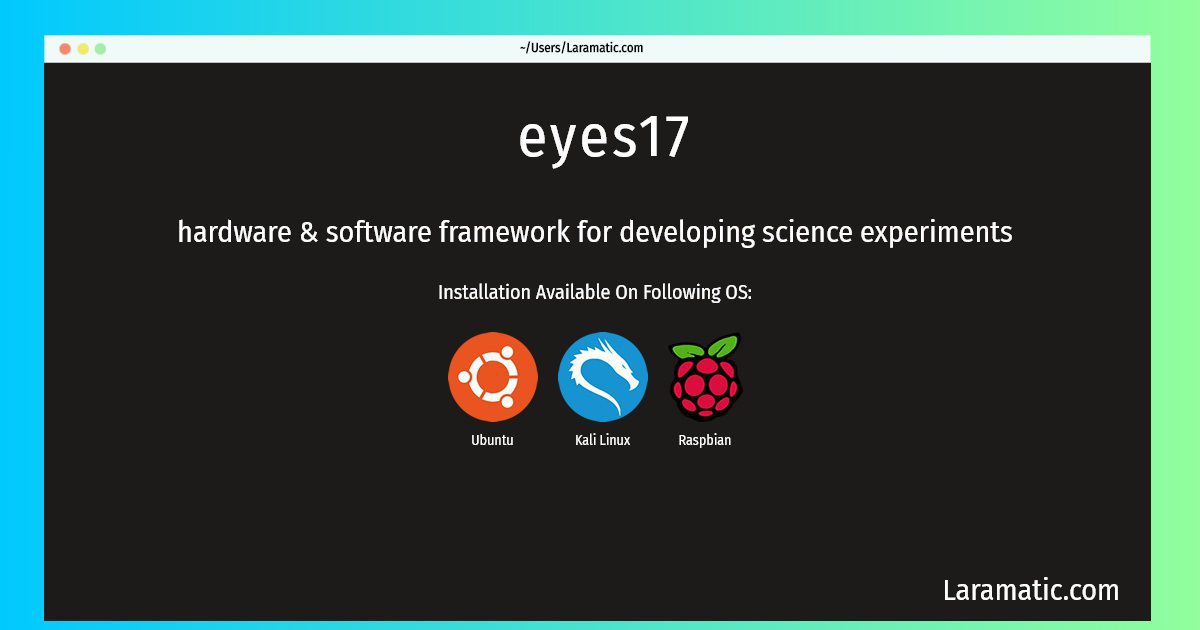Install Eyes17 On A Debian, Ubuntu, Kali And Raspbian
Install eyes17
-
Debian
apt-get install eyes17Click to copy -
Ubuntu
apt-get install eyes17Click to copy -
Kali Linux
apt-get install eyes17Click to copy -
Raspbian
apt-get install eyes17Click to copy
eyes17
hardware & software framework for developing science experimentsThis package provides high level interfaces for making science experiments with an ExpEYES-17 box. ExpEYES-17 is from the PHOENIX project of Inter-University Accelerator Centre, New Delhi. It is a hardware & software framework for developing science experiments, demonstrations and projects and learn science and engineering by exploration. Capable of doing real time measurements and analysing the data in different ways. When compared with previous ExpEYES boxes (Expeyes, Expeyes-Junior), ExpEYES-17 is richer in various features: multiple soft input ranges, more flexible wave generator, better time resolution, better voltage resolution, supports seamlessly cheap I2C sensors.